Having a clear and strong TV signal is essential for enjoying your favorite shows and staying updated with news and events.
Unfortunately, weak signals and poor reception can disrupt your viewing experience. Not to mention that both can be quite common.
That is why it is important to find a way to enhance your signal to get a much better reception.
I will provide you with several tips that will help you achieve just that.
Once you have positioned the antenna, you can proceed with how to scan for channels on Samsung Smart TV with antenna to ensure you are receiving all available channels.
1. Reposition Your Antenna
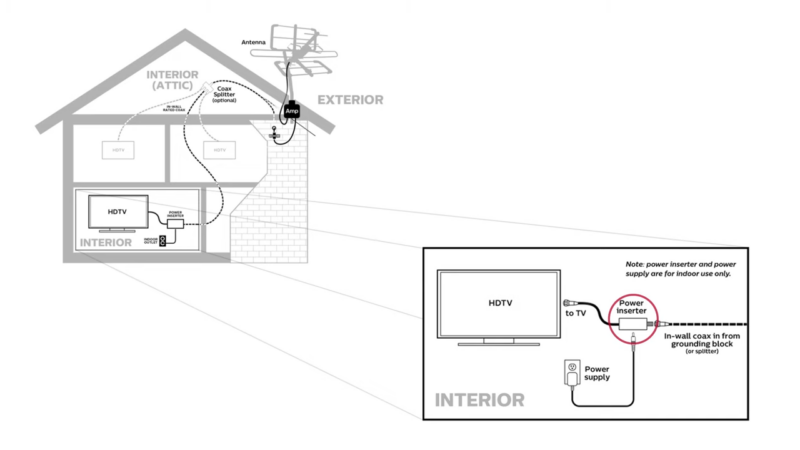
The first thing you need to address is the position and location of your antenna.
The placement of an indoor antenna is crucial for optimal signal reception.
Start by placing the transmitter near windows or outer walls that face the broadcast towers.
The fewer obstacles between your antenna and the towers, the better the signal quality you will receive.
Avoid placing the antenna near:
- Thick walls
- Large metal objects
- Electronic devices
The reason is quite simple: these can cause interference.
Experiment with different locations and orientations to find the spot that provides the clearest signal.
Sometimes, even a slight repositioning can make a significant difference.
Outdoor Antennas
For outdoor amplifiers, aiming them correctly toward the broadcast towers is essential.
Use a compass or a digital app to locate the direction of the nearest broadcast towers.
Ensure the antenna is securely mounted and adjusted for the best possible angle.
It’s also important to regularly check and adjust the antenna, as weather conditions and physical obstructions can change over time, potentially affecting signal strength.
Properly aiming your outdoor antenna can greatly enhance the number of channels and the clarity of the reception.
After adjusting the antenna, follow the steps for how to scan for channels on Samsung Smart TV with antenna to maximize your reception.
2. Use a Higher-Quality Coaxial Cable

The next step is to find a coaxial cable of a higher quality, which is not always the easiest thing to do.
Upgrade to RG6 Cable
The quality of the coaxial cable connecting your outdoor antenna to your TV or signal amplifier can significantly impact your signal strength.
Upgrading to an RG6 cable is highly recommended because it offers better shielding and a higher-quality conductor compared to older RG59 cables.
The improved shielding helps reduce interference from external sources, while the better conductor ensures more efficient signal transmission.
Keep Cables Short
Another important aspect to consider is the length of the coaxial cable.
Longer cables can lead to signal loss, so it’s best to keep the cable as short as possible while still reaching your TV or amplifier.
If a long cable run is unavoidable, consider using a signal amplifier to boost the signal strength before it reaches your TV.
By minimizing the length of your coaxial cables and opting for higher-quality materials, you can ensure a stronger and clearer TV signal.
3. Eliminate Electronic Interference
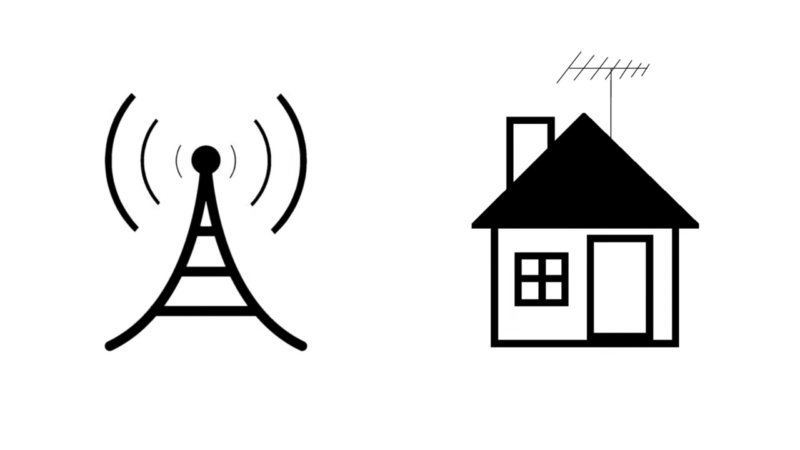
Interferences are quite possible. That is why it is important remove all the devices that might hurt the reception.
Separate from Electrical Devices
Electronic interference from household appliances can significantly degrade your TV signal.
To minimize this risk, keep your wires and coaxial cable away from devices such as:
- Refrigerators
- Fans
- Hair dryers
- Microwaves
These appliances generate electromagnetic interference that can disrupt your broadcast signal.
Ideally, place your antenna in a location that is as free from electronic interference as possible.
Turn Off Nearby Electronics
In addition to separating your satellite dish from electrical devices, it’s also a good idea to turn off any unnecessary electronics when watching TV.
Devices like routers, cordless phones, and even some LED lights can emit signals that interfere with your TV reception.
Unplugging these devices or turning them off while watching TV can help improve signal clarity.
The reduction of electronic interference within your residence can enhance the performance and reception of your antenna.
Once interference is minimized, proceed with how to scan for channels on Samsung Smart TV with a receiver to ensure optimal channel reception.
4. Install a Signal Amplifier or Booster
The next thing you can do is to install a signal booster.
Preamps for Long Cable Runs
If your antenna setup involves a long coaxial cable run (over 50 feet), the signal can weaken by the time it reaches your TV.
Installing a preamplifier (preamp) at the antenna end can help boost the signal strength before it travels through the cable.
It ensures that the signal remains strong and clear, even over long distances. Preamps are particularly useful for outdoor satellite dishes that are located far from the TV.
Distribution Amplifiers
When you need to split the signal to multiple TVs, using a distribution amplifier can help maintain signal strength.
Without an amplifier, splitting the signal can cause a significant loss in quality.
A distribution amplifier ensures that each TV receives a strong and clear signal, regardless of how many TVs are connected.
It is especially useful in larger homes or setups with multiple viewing areas.
5. Elevate Your Antenna

The device requires elevation, there are several ways you can do this:
Higher Placement
One of the most effective ways to improve your device signal is to elevate it as high as possible.
Placing the transmitter on the roof or an upper floor can help it avoid obstacles and receive a clearer signal from broadcast towers.
The higher the placement, the better the line of sight to the towers, which can result in a stronger and more stable signal.
Temporary Tests
Before committing to a permanent installation, it’s a good idea to conduct temporary tests by placing the device outside or in a higher spot.
It helps with determining the best location for optimal reception.
You can use a signal meter or your TV’s signal strength indicator to measure improvements as you test different positions.
Once you find the best spot, you can then securely mount the device in that location.
Elevating your antenna is a simple yet effective strategy to enhance your TV signal.
After finding the optimal position, follow the steps on how to scan for channels on Samsung Smart TV with the receiver to ensure you are receiving all available channels.
6. Use an Antenna Rotator

Broadcast towers are often located in different directions, especially if you live in an area with multiple sources of TV signals.
An antenna rotator allows you to adjust the direction of your receiver without having to manually reposition it.
By using a rotator, you can easily optimize your antenna’s orientation to receive the best possible signal from different broadcast towers.
Antenna rotators are particularly beneficial for outdoor antennas and in areas with varying signal directions.
They can be controlled remotely, allowing you to fine-tune your antenna’s direction from the comfort of your home.
7. Add an LTE Filter
With the proliferation of mobile devices and LTE towers, interference from these sources can impact your TV signal.
Installing an LTE filter can help reduce this interference by blocking frequencies used by mobile networks.
It ensures that your receiver only receives the intended TV broadcast signals, leading to clearer and more reliable reception.
LTE filters are easy to install and can be attached to your antenna or coaxial cable.
You can significantly enhance your TV viewing experience. It is important in urban areas where LTE towers are common and mobile device usage is high.
Adding an LTE filter is a simple and effective way to improve your signal and enjoy better channel reception.
Once the LTE filter is installed, follow the steps on how to scan for channels on Samsung Smart TV with antenna to make sure you are getting the best possible reception.
I am Vikram Kapoor, a technologist specializing in modern technologies, particularly in the fields of televisions, streaming platforms, and mobile phones. I have the goal of understanding advanced technology and making it more accessible and user-friendly. At SamsungSV, I want to discuss numerous topics that will help you understand this concept as best as possible.

