You’re about to make a choice that will shape your entire viewing experience. Samsung Tizen OS and Android TV both present different ways to transform how you enjoy your favorite content.
Each system brings its own set of features, guiding how you navigate apps and discover shows. The decision will impact how every movie, series, and game feels on your screen.
Let’s explore the key differences so you can decide which system perfectly aligns with how you want to watch.
| Feature | Tizen OS | Android TV |
|---|---|---|
| User Interface | Simple and easy to use | Highly customizable but can feel cluttered |
| App Availability | Limited to Samsung’s app store | Access to Google Play Store with thousands of apps |
| Customization | Basic customization options | Extensive customization options |
| Voice Assistants | Supports Bixby, Alexa, and Google Assistant | Google Assistant integration |
| Content Discovery | Curated recommendations with a focus on ease of access | Global content search with advanced recommendations |
| Gaming Support | Not suitable for gaming enthusiasts | Strong gaming support with access to many apps |
| Firmware Updates | Automatic updates available | Automatic updates available |
More About Samsung Tizen OS
The 2024 version of Tizen OS brings several notable features and improvements. Samsung has committed to providing seven years of free OS upgrades for its AI-powered smart TVs, starting with models released in 2024 and some select 2023 models.
Key Features of Tizen OS 2024
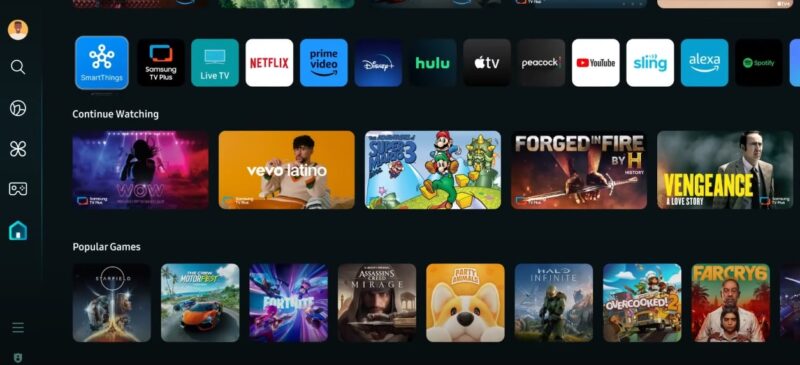
- Personalized Profiles: Tizen OS now supports individual user profiles, offering customized content recommendations based on personal viewing history. The system remembers each user’s preferences, improving content discovery.
- Samsung TV Plus: The 2024 update revamped the UI of Samsung’s free, ad-supported TV Plus streaming service, providing an easier navigation experience and better access to popular content categories.
- Gaming Hub Enhancements: Samsung has introduced new gaming features, including Game Bar 4.0, which displays gaming metrics like resolution and frame rates. It also auto-detects game genres and adjusts picture settings accordingly.
- AI Integration: The new AI capabilities improve content recommendations and device integration, making the system smarter and more adaptive.
Integration with SmartThings and Health
Tizen OS offers seamless control over smart home devices through its SmartThings integration, allowing users to manage lighting, security, and even fitness activities from their TV.
Additionally, Samsung Health is deeply integrated, enabling users to track workouts and health metrics directly on their screen, with live exercise data being displayed alongside entertainment content.
Long-Term Support
Samsung has committed to providing seven years of free OS upgrades for its AI-powered Tizen smart TVs starting with 2024 models, alongside some 2023 models.
Advanced AI and Gaming Capabilities
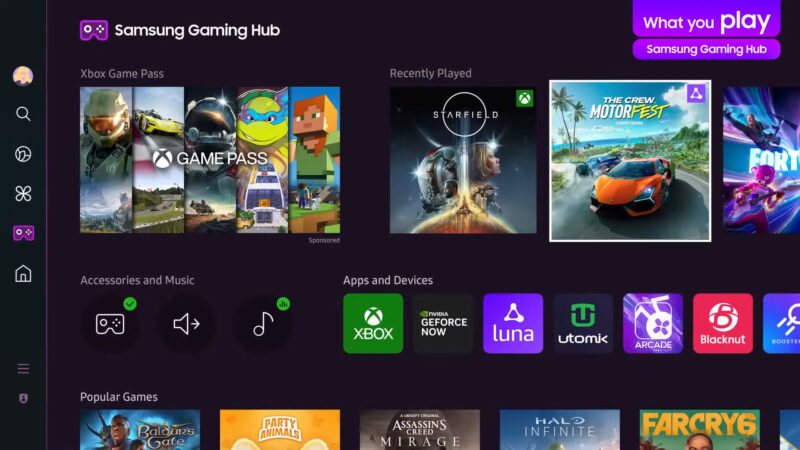
The 2024 update of Tizen OS introduces advanced AI features that offer personalized recommendations based on user profiles, improving the overall content discovery experience.
For gaming, Samsung has significantly enhanced its Gaming Hub, adding features like Game Bar 4.0, which displays key metrics for gamers.
The AI Auto Setting further enhances gaming by detecting game genres and adjusting picture quality automatically.
Also, learn more about how to install 3rd party apps on your Samsung TV.
Health and Fitness Integration
Samsung’s Tizen OS now offers better integration with Samsung Health, allowing users to track their workouts, heart rate, and other fitness data right on their TV screens. This feature includes compatibility with Galaxy Watches, showing live fitness stats over entertainment content.
The system also provides access to high-quality workout content from FlexIt, TechnoGym, and F45.
Accessibility Enhancements
Tizen OS 2024 has focused on making TVs more accessible with features like audio subtitles, which use AI to read on-screen text in real-time. Another feature, Relumino Together Mode, enables people with low vision to enjoy content side by side with others by outlining on-screen elements.
Android TV Features
The release of Android TV 14 brings several performance improvements and new features aimed at enhancing the user experience.
Biggest Changes in 2024
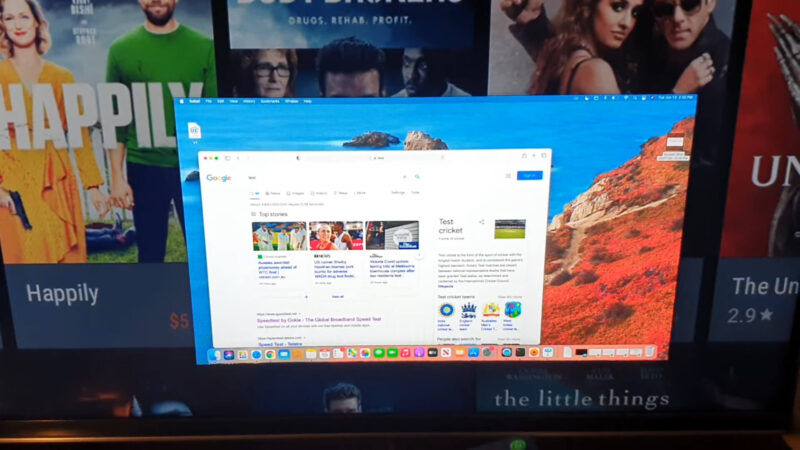
- Improved Performance: Android TV 14 is designed to be snappier and more responsive than previous versions, offering smoother navigation and faster load times.
- Energy Modes: New energy-saving modes allow users to choose between Low, Optimized, and Increased energy options. These modes help reduce standby power consumption, a feature that aims to improve efficiency without compromising functionality.
- Picture-in-Picture (PIP): This long-awaited feature is finally making its debut with Android TV 14, allowing users to view non-media content like security camera feeds without interrupting what’s playing on the main screen.
- App Rating Pop-ups: Apps on Android TV will now be able to prompt users to rate them directly within the app, streamlining feedback collection for developers.
Enhanced Gaming and Streaming
Google has also made significant strides in enhancing gaming features with Android TV. The system supports a vast array of streaming services and integrates with platforms like Google Stadia, offering access to cloud gaming.
Additionally, with the expansion of TikTok and other apps to the big screen, users now have more diverse entertainment options than ever before.
Improved Accessibility
Android TV 14 introduces new accessibility features, including color correction and a bold text option, aimed at improving readability for users with visual impairments.
Matter Integration and Smart Home
Matter compatibility has been extended in 2024, allowing Android TV to better integrate with smart home devices. This includes improved support for Bluetooth Fast Pair, making it easier to connect wireless headphones and other accessories with a simple, intuitive interface.
Energy-Saving Modes
Android TV 14 introduces three energy-saving modes: Low, Optimized, and Increased. These modes are designed to reduce standby power consumption, providing users with more control over their TV’s energy usage without affecting the performance of media playback.
Improved Picture-in-Picture Feature
The long-awaited Picture-in-Picture (PIP) mode finally arrives with Android TV 14. Unlike the version seen on phones, PIP on Android TV is mainly designed for non-media content, such as security camera feeds or video calls.
Accessibility Upgrades
Android TV 14 introduces several accessibility features to make the system more inclusive. Users now have access to color correction with preset modes designed for various color deficiencies.
Additionally, a bold text option improves readability, and these features are easily accessible via remote shortcuts. Switch Access, a new feature for users with limited dexterity, allows navigation through a virtual D-pad without needing the physical remote.
Gaming and Streaming

Gaming became more interesting through cloud gaming integration, and it now supports streaming from platforms like Google Stadia. The inclusion of TikTok streaming allows users to enjoy short-form content directly on their TV, expanding the content ecosystem beyond traditional media.
The enhanced compatibility with Google Play ensures that the platform offers a vast array of apps and games.
So, Which One is Better and Why?
When looking at Tizen OS and Android TV, the winner really depends on your preferences across different categories like app variety, ease of use, and additional features.
1. User Interface

Tizen OS offers a more simple and straightforward interface. The design focuses on helping you find content quickly, and the layout is clean and easy to navigate. It’s ideal if you don’t want to deal with too much clutter.
Android TV, while offering more customization, can sometimes feel overwhelming because of its crowded interface. It suits those who enjoy personalizing their screen layout, but it’s less user-friendly.
- Winner: Tizen OS for simplicity and ease of use.
2. Available Apps

Android TV gives you access to the Google Play Store, which means thousands of apps, games, and streaming services are available.
Tizen OS, in comparison, has fewer apps in its Samsung Store. It provides access to the most popular streaming apps, but you won’t find the same variety.
- Winner: Android TV for wider app availability.
3. Gaming and Streaming
Android TV shines when it comes to gaming. With Google Stadia and other cloud gaming options, it offers a more immersive experience for gamers who want to enjoy games directly on their TV.
Tizen OS offers basic gaming features through its Gaming Hub, but it doesn’t match the depth Android TV provides.
- Winner: Android TV for gaming and streaming.
4. Smart Home Integration
Tizen OS integrates perfectly with Samsung’s SmartThings, allowing you to control a wide variety of smart home devices right from your TV.
Android TV connects seamlessly with Google Home, offering excellent compatibility with a wide range of smart home devices, including voice control through Google Assistant.
- Winner: Tie – depends on your smart home ecosystem.
5. Software Updates
Samsung has committed to seven years of updates for Tizen OS on its AI-powered TVs, ensuring long-term support and security.
Android TV generally offers fewer years of guaranteed updates, making Tizen the better option if you want your TV to stay current longer.
- Winner: Tizen OS for long-term software support.
So, the final result is a tie. Personal preferences remain the most important factor here as both systems have a lot to offer.
FAQs
How does Tizen OS handle firmware updates?
Tizen OS updates are managed automatically, usually occurring overnight when the TV is not in use. Users can also manually update via USB if preferred. Samsung provides seven years of updates for select AI-powered TVs, ensuring long-term support.
Can I sideload apps on Tizen OS like I can on Android TV?
No, Tizen OS does not support sideloading apps. Users are limited to the apps available through Samsung’s app store. In contrast, Android TV allows sideloading, giving users more flexibility to install apps from outside the Google Play Store.
Does Android TV support multiple user profiles like Tizen OS?
No, Android TV lacks built-in support for multiple user profiles. In contrast, Tizen OS offers personalized profiles, allowing each household member to have customized content recommendations based on their viewing habits.
Does Android TV support Chromecast?
Yes, Android TV comes with built-in Chromecast support, allowing you to cast content directly from your smartphone or tablet to your TV. This feature is highly integrated and works seamlessly with apps like YouTube, Netflix, and more.
Tizen OS does not have native Chromecast support but offers its own Smart View feature, which lets you mirror content from your phone to the TV.
Last Words
For long-lasting support and straightforward use, Tizen OS is the better option. But if you prioritize app variety, customization, and gaming features, Android TV will meet your needs more effectively.
Each system offers unique strengths, and the best choice will depend on your personal preferences and how you plan to use your smart TV.
I am Vikram Kapoor, a technologist specializing in modern technologies, particularly in the fields of televisions, streaming platforms, and mobile phones. I have the goal of understanding advanced technology and making it more accessible and user-friendly. At SamsungSV, I want to discuss numerous topics that will help you understand this concept as best as possible.

